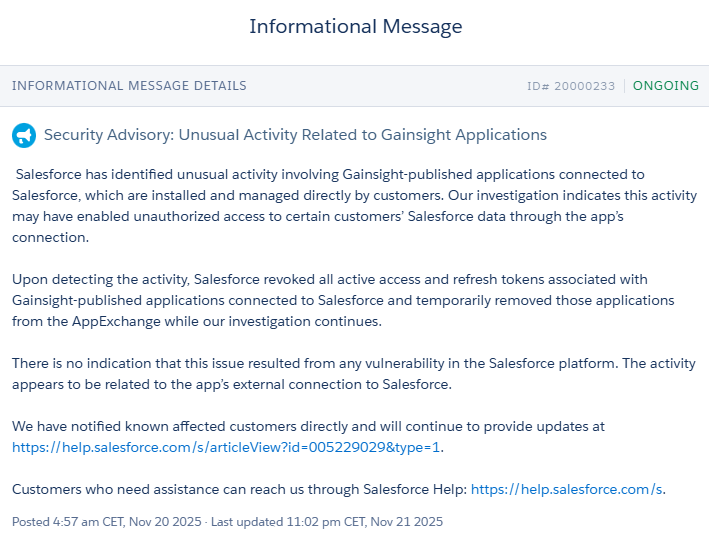Salesforce just revoked OAuth access for thousands of Gainsight integrations across customer orgs. (Source: Salesforce Security Bulletin)
Here’s what it means for your health scores, renewals, and exec trust.
TL;DR
Salesforce found suspicious activity linked to Gainsight apps that connect into Salesforce.
Here’s the official advisory Salesforce issued to customers:
To contain risk, Salesforce:
Turned off those apps for now
Cancelled the “keys” that those apps use to access customer data
Is still investigating what happened
Early signs indicate an incident in the integration layer, rather than a core Salesforce platform flaw.
The Story
Like most enterprise CS platforms, Gainsight connects to Salesforce to sync:
Product usage
Accounts and contacts
Opportunities and renewals
Then it turns that into health scores, CTAs, success plans, and QBR decks.
To do that, it uses special “access keys” (OAuth tokens). Think of them like a valet key to your car:
You don’t give the full login
You give a key that lets the app do specific actions on your behalf
If that key is stolen or misused, someone can perform any action that the app was authorized to do within Salesforce.
So Salesforce did what any serious platform should:
Cancelled those keys
Paused the apps while they investigate
Started reviewing logs and activity patterns
This is part of a broader trend: in the last year, many SaaS incidents came from third-party connections, not from the main product itself.
Why This Matters For CS, RevOps, and GTM Leaders
Your CS strategy depends on these connections working and staying trustworthy:
Health scores updating on time
CTAs firing when usage drops
Playbooks running before renewals
QBR reports reflecting reality
When a major integration is paused or reset:
Health scores go stale
CTAs stop firing or fire late
Dashboards stop matching what is really happening in accounts
Executives start asking:
“How exposed are we?”
“Who owns this risk?”
“What’s the plan if this happens again?”
If you’re comparing tools like Gainsight, Salesforce, HubSpot or others, the Customer Success Platform Comparison helps you look at them through a simple lens: data in, data out, and how much risk each connection adds.
What You Should Do In The Next 72 Hours
Incidents like this aren’t about one vendor; they’re about how the entire CS ecosystem depends on secure, predictable data flows across platforms.
This is the playbook for non-technical leaders. You own the approach; your admin or architect owns the clicks.
1. Make a clean list of what is connected
Ask your Salesforce / CS Ops owners for:
Every Gainsight app or integration connected to Salesforce
What each one is used for, in plain language
Which teams rely on which flows (health, renewals, expansions, exec reporting)
Turn this into a one-page map. You want to see where your revenue-critical dependencies are.
2. Reset the “keys” and system logins
Ask your technical owner to:
Reconnect any affected apps
Regenerate the access keys (tokens)
Change any shared integration passwords
Turn on multi-factor authentication for any “system” accounts
If your team needs a simple checklist to keep Sales and CS aligned during messy periods, use the structure from the Sales-to-CS Handover Playbook so handoffs don’t collapse while systems are unstable.
3. Tighten who can see what
Most teams are still too generous with access.
Ask a simple question: “Which tools truly need full access, and which only need a few specific objects and fields?”
Then push your admin to:
Create a dedicated Integration User used only by tools, not humans
Give it the minimum permissions needed to run the workflows
Restrict where and how it can log in (SSO only, IP restrictions if possible)
If you want a guided way to automate more while tightening access, the Customer Success Lifecycle Automation Playbook walks through how to scale workflows without exploding risk.
For Your Admin: 3 Technical Checks to Run
You don’t need to do these yourself, but someone on your team must:
Review Connected Apps & OAuth usage
Check which apps used the integration user has used recently
Confirm that the revoked tokens and new tokens are in place
Inspect the recent API and export activity
Look for unusual spikes in API calls
Look for large report exports or bulk data pulls
Validate monitoring and alerts
Make sure there are alerts on failed logins, new tokens, and large exports
Confirm logs are being kept long enough to investigate issues
Keep this list in your incident notes so you can show executives you covered both the business side and the technical side.
Look For Suspicious Behaviour (But Don’t Panic)
You’re not trying to become a security engineer. You’re trying to answer two questions:
“Did anything unusual happen?”
“What did we confirm did not happen?”
Ask your Salesforce owner to check:
Recent logins for the integration user
Recent API activity driven by Gainsight apps
Any large exports in the last weeks
Then summarize what you found using a simple view from the CS Reporting Guide so you can show:
What was at risk
What was checked
What you changed
Control The Story With Your Customers
While systems are being checked and reconnected:
Give AMs and CSMs a short, shared script on what happened and what you’re doing
Flag metrics that might be incomplete in QBRs or EBRs
Proactively address concerns instead of waiting for customers to ask
To keep QBRs credible during incidents, use the structure from Transform Quarterly Business Reviews.
For high-stakes conversations, reuse the language patterns in Master Escalations, so your team sounds decisive, not defensive.
The Bigger Problem: Vendor Dependency You Don’t See
This incident is not just about Salesforce or Gainsight. It is about how fragile your stack becomes when:
One vendor connects to another
That connection has broad access
No one regularly reviews what access actually exists
For CS leaders, platform choice is now part of your risk posture. The Customer Success Platforms: Problems & Solutions guide calls out:
Tools that demand more access than they need
Weak or missing audit trails
Integrations that will be hard and risky to unwind later
What To Put In Front Of Executives (5 Slides, No Fluff)
You don’t need a 30-page deck. You need a short update that leads to decisions.
1. What happened
Salesforce detected unusual activity tied to Gainsight apps, cancelled access keys, and paused apps while investigating.
2. Our exposure
Which connections you had, what they were used for, and whether sensitive data (PII, financials) could have been touched.
3. Actions taken in 72 hours
Keys reset, accounts reviewed, monitoring set up, customer communications prepared.
4. Business impact
Any reporting gaps, health-score blind spots, and how the team is handling them in active deals and renewals.
5. Forward plan
Regular reviews of connected apps, clear vendor standards, and a tighter integration policy.
For a one-pager that leaders will actually read, you can reuse the structure from Executive Engagement Tactics.
Policy Upgrades You Should Steal
Translate “security” into habits your org can follow:
One system account per tool
No more random personal logins acting as integration users.
Regular key renewal
Treat access keys like credit cards: they expire and get reissued on a schedule.
Quarterly connected-app review
Every 3 months, ask: “Do we still need this? What access does it have? Who owns it?”
Export alerts
Alerts on large data exports or bulk pulls. If a giant export runs at 2 a.m., you want to know.
Vendor pack before buying
Before signing, ask vendors for security certifications, test summaries, simple data-flow diagrams, and a clear incident process.
To make this repeatable without extra headcount, adapt the checklists from Scale Customer Success Team Efficiency.
If You Use Gainsight (Or Any CS Platform) Right Now
Expect some friction when apps come back online:
Reconnection flows
Rules and mappings that need a sanity check
Health scores and CTAs with data gaps
Practical steps:
Label any backfilled metrics, so you know which date range was impacted
Note which dashboards and reports might be unreliable for that window
Document what changed, who approved it, and what checks were done
If leadership asks, “Can we still trust our health score?”, use the approach inside The Health Score That Predicts Renewals and the Retention Health Score Guide to reset or validate your model in a transparent way.
If this incident triggers a platform review, the AI + CRM Integration Playbook helps you test how each vendor handles permissions, logging, and failure modes in real, CS-focused scenarios.
What We Learned From Past Incidents
The Okta support-system breach in late 2023 showed how a single integration incident can ripple across GTM and CS teams.
The basics still work, even if you’re not technical:
Protect every important login with multi-factor
Give tools only the access they truly need
Rotate keys and passwords on a schedule
Watch for unusual data exports
Script tough customer conversations ahead of time
The Transform Customer Calls guide helps your team show up with clarity and value even when the news is uncomfortable.
Final Word
Use this incident to make your CS stack audit-ready and your customer conversations unshakeable.
If this breakdown helped you steady your team today, keep going. I share breakdowns like this to make you the most prepared operator in the room.
When you want deeper guidance — frameworks, scripts, and full incident playbooks — everything you need is already inside your CS Café account.
– Hakan | Founder, The Customer Success Café Weekly Newsletter